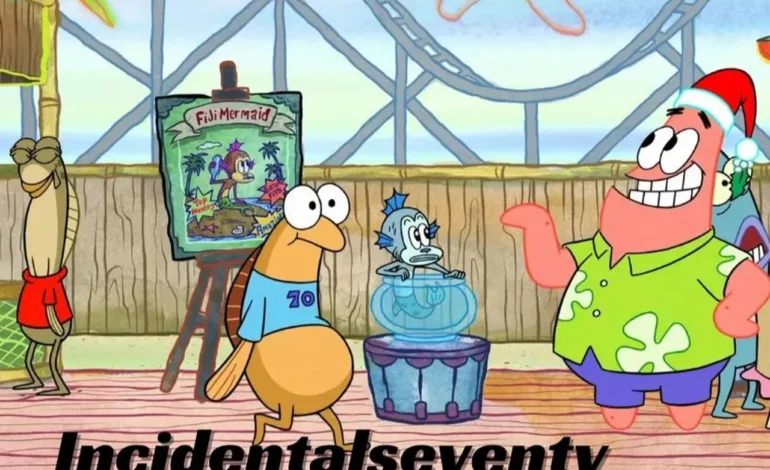How to Clean Your Mobile Phone of Junk Files
-
Table of Contents
- How to Clean Your Mobile Phone of Junk Files
- The Impact of Junk Files on Your Mobile Phone
- Methods to Clean Your Mobile Phone of Junk Files
- 1. Manual Cleaning
- 2. Use a Mobile Cleaning App
- 3. Clear Browser Cache and History
- 4. Regularly Update Your Operating System
- FAQs
- 1. How often should I clean my mobile phone of junk files?
- 2. Will cleaning junk files delete important data?
- 3. Can cleaning junk files improve battery life?
- 4. Are mobile cleaning apps safe to use?
- 5. Can I clean junk files on an iPhone?
- Summary
Our mobile phones have become an essential part of our lives, helping us stay connected, entertained, and organized. However, over time, our phones can accumulate a significant amount of junk files, which can slow down their performance and take up valuable storage space. In this article, we will explore effective methods to clean your mobile phone of junk files and optimize its performance.
The Impact of Junk Files on Your Mobile Phone
Junk files are temporary files, cache data, residual files, and other unnecessary data that accumulate on your mobile phone over time. These files can be generated by various apps, system processes, and browsing activities. While each individual junk file may seem insignificant, their cumulative effect can be detrimental to your phone’s performance. Here are some ways junk files can impact your mobile phone:
- Reduced Storage Space: Junk files can take up a significant amount of storage space on your phone, leaving you with less room for important files and apps.
- Slower Performance: As junk files accumulate, they can slow down your phone’s performance, leading to lagging apps, longer loading times, and overall sluggishness.
- Increased Battery Drain: Some junk files, such as background processes and unnecessary app data, can consume additional battery power, reducing your phone’s battery life.
- Security Risks: Certain junk files, such as cached passwords or sensitive data, can pose security risks if they fall into the wrong hands.
Methods to Clean Your Mobile Phone of Junk Files
Now that we understand the impact of junk files, let’s explore effective methods to clean your mobile phone and regain its optimal performance:
1. Manual Cleaning
One way to clean your mobile phone of junk files is by manually deleting unnecessary data. Here are some areas to focus on:
- App Cache: Many apps store temporary data in their cache, which can accumulate over time. To clear app cache, go to your phone’s settings, select “Apps,” choose the app you want to clean, and tap on “Clear Cache.”
- Downloads: Check your downloads folder for any files you no longer need and delete them.
- Unused Apps: Uninstall apps that you no longer use to free up storage space.
- Old Messages and Call Logs: Delete old text messages and call logs that are no longer needed.
2. Use a Mobile Cleaning App
If manual cleaning seems overwhelming, you can use mobile cleaning apps specifically designed to clean junk files. These apps scan your phone for unnecessary data and provide a convenient way to delete them. Some popular mobile cleaning apps include CCleaner, Clean Master, and Avast Cleanup.
3. Clear Browser Cache and History
Web browsing can generate a significant amount of junk files, including cached images, cookies, and browsing history. Clearing your browser cache and history regularly can help free up storage space and improve browsing performance. To clear browser cache and history, go to your browser’s settings and look for options like “Clear Cache” or “Clear Browsing Data.”
4. Regularly Update Your Operating System
Operating system updates often include bug fixes and performance improvements that can help optimize your phone’s performance. By keeping your operating system up to date, you ensure that your phone is running on the latest software version, which may include enhancements to junk file management.
FAQs
1. How often should I clean my mobile phone of junk files?
It is recommended to clean your mobile phone of junk files at least once a month. However, if you notice a significant decrease in performance or storage space, it may be necessary to clean it more frequently.
2. Will cleaning junk files delete important data?
No, cleaning junk files should not delete important data. However, it is always a good practice to back up your important files before performing any cleaning operations, just to be safe.
3. Can cleaning junk files improve battery life?
Yes, cleaning junk files can improve battery life to some extent. By removing unnecessary background processes and app data, your phone’s battery consumption can be reduced, resulting in longer battery life.
4. Are mobile cleaning apps safe to use?
Yes, most reputable mobile cleaning apps are safe to use. However, it is essential to download these apps from trusted sources, such as official app stores, to avoid potential security risks.
5. Can I clean junk files on an iPhone?
Yes, you can clean junk files on an iPhone. The process may vary slightly compared to Android devices, but you can use built-in features like “Offload Unused Apps” and “Clear Website Data” to clean junk files on your iPhone.
Summary
Junk files can significantly impact the performance of your mobile phone, leading to reduced storage space, slower performance, increased battery drain, and security risks. By regularly cleaning your phone of junk files, you can optimize its performance and regain valuable storage space. Manual cleaning, using mobile cleaning apps, clearing browser cache and history, and regularly updating your operating system are effective methods to clean your mobile phone. Remember to back up important data before cleaning and download mobile cleaning apps from trusted sources. By following these practices, you can ensure that your mobile phone remains in top shape and provides a seamless user experience.